
You know how to do something, maybe it's handicrafts, or how to take amazing pictures, or sometimes how to run a business. Teach what you know. Start by creating a course.
Online courses are a great way to share your experience and knowledge and can be a great way to earn money. However, most people don't know how they work or how to set them up.
This article will show you the best tools to build a platform to sell super powerful online courses (e-learning) with the best cost-benefit in the market, without the need for programming.
The platform to sell online courses, also known as e-learning, online courses platform LMS (Learn Managament Sistem) is something of extreme importance. This is undeniable.
You may have asked yourself, what is the best online course platform? Which platform should I host my course? Or How to build an online course platform?
Not only will I answer these questions, I will also reveal here why I chose the platform I use in my business today. This is very important because it was the right decision at the beginning of the company that contributed in countless ways.
By researching for consolidated international platforms on Google resulted in many options, among which the Udemy, Thinkific, Kajabi, Teachable and LearnDash.
Right from the start you realize that the value to start is low, which makes it very attractive, not to mention that almost everything is ready to go and all you need to do is fill in the blank, upload the images and video.
However, as the number of students increases, things get serious, not to mention that the price is in dollars (I'm located in Brazil) and since 2014 the dollar has been increasing considerably, in addition to these platforms being plastered, which made me look for the domestic market (Brazil LMS solutions).
In Brazil stood out the Hotmart and Eduzz. At Hotmart I had a strong dislike, as I used their platform as a client, and even with the app the experience always seemed very limited, poor and sometimes slow.
Looking only in terms of business, the rate of almost 10% of revenue is not at all attractive. At Eduzz, things are a little better in terms of rate, however, it still has the same limited platform problems.
What was left? Open platforms. Free software. This is the world I live in. I have been using Linux daily as the sole operating system since 2007. I use free software for almost everything I do.
It seemed a wise choice to use an open platform and as I already had experience in creating websites on WordPress I researched teaching platforms that would work on it. I researched some more consolidated options like LearnDash, TutorLMS and LifterLMS.
LearnDash proved to be the most used platform, with the best cost-benefit and that met my needs at the time, as it is also a platform for online courses with a certificate.
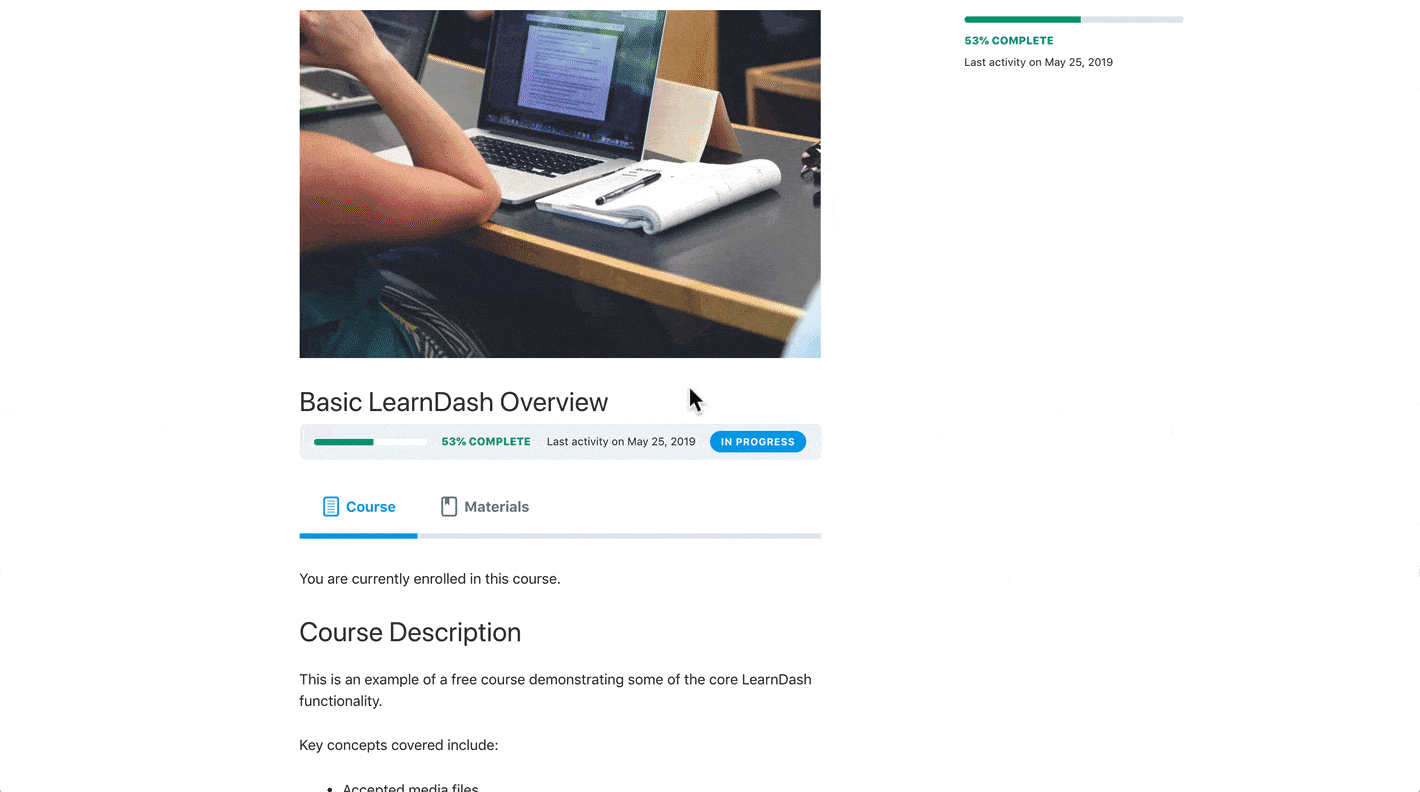
For any business, whether digital or not, it's important to have systems that communicate with each other.
Example: In a physical store, the cashiers have a system that integrates with systems for issuing invoices, tax coupons, stock management, human resources software, among others.
The same goes for a digital business. The LMS (Learn Management System) must integrate with other systems.
Some of these systems are those that issue the NF-e or NFS-e (electronic invoice or electronic service invoice), CRMs, marketing automation systems such as ActiveCampaign, Mailchimp, ConvertKit, FluentCRM etc and several other automations / integrations.
A flow that we use at GO FOR IT as soon as the customer completes the purchase is:
Sends a WhatsApp message to the customer welcoming them, creates an account in the LMS system, enrolls in the course corresponding to the purchase, adds the contact to the customer list with the corresponding tag (CRM), sends a welcome email with access data , add to a study group and send a private message.
This whole process turns the customer's on-boarding into a satisfactory experience, avoiding possible cancellations/refunds by not leaving the customer frustrated as soon as he made the purchase.
For WordPress automation there are two applications that I used and highly recommend: the Uncanny Automator and the AutomatorWP. I currently use Uncanny Automator in practically all the online businesses I build and with it you can do the onboarding automations I mentioned above.

Every business should have a communication channel with its customers. The best known and most used online communication channel is still the good old email.
Eu não sei quanto a você, mas eu abro as minhas caixas de e-mails todos os dias, sem exceção. Vejo os emails que me interessam, apago os que não me interessam e marco como lido os que não quero apagar mas não quero ler no dia (servem como estudo de copy – se você é de marketing vai me entender).
Therefore, a system that manages communication via e-mail is extremely important. I currently use a CRM that runs on WordPress itself called FluentCRM.
If you are at the beginning and have a small list (up to 20k contacts) it will serve you very well.
To be honest depending on your needs and hosting you can have a much bigger list. It's biggest limitation is not the size of the list, but the speed of sending messages.
So, if you don't have an urgent need for the message to arrive at a certain time, you can easily have a list of over 100k contacts.
If you have a very large list and need to send emails quickly, then you have to go to another system that I recommend, the Mautic.
Both CRM are very powerful and you can do very advanced automation with them. The big difference here is that they are systems that drastically reduce your cost
Faça uma pesquisa rápida e veja quanto custa a mensalidade acima 2k contatos em plataformas como Mailchimp, ActiveCampaign e ConvertKit. E mesmo que você não envie uma sequer mensagem você será cobrado igualmente.
Of course you can only buy the credits, but still the cost per message is much higher.
To get an idea, sending messages using FluentCRM integrated with the Amazon SES you will only cost $0.10 for every 1,000 emails. That's right, just 10 cents for every 1k emails sent.
A list of 25k contacts will only spend you $2.5 dollars. If you submit 1x a week to this list its cost is only $10 USD while on ActiveCampaign it would cost you $99 per month.
Even if you send an email every day via FluentCRM your cost would not exceed $75 (25k contacts x 30 days), a saving of almost 25%. And let's face it, are you going to email every day?
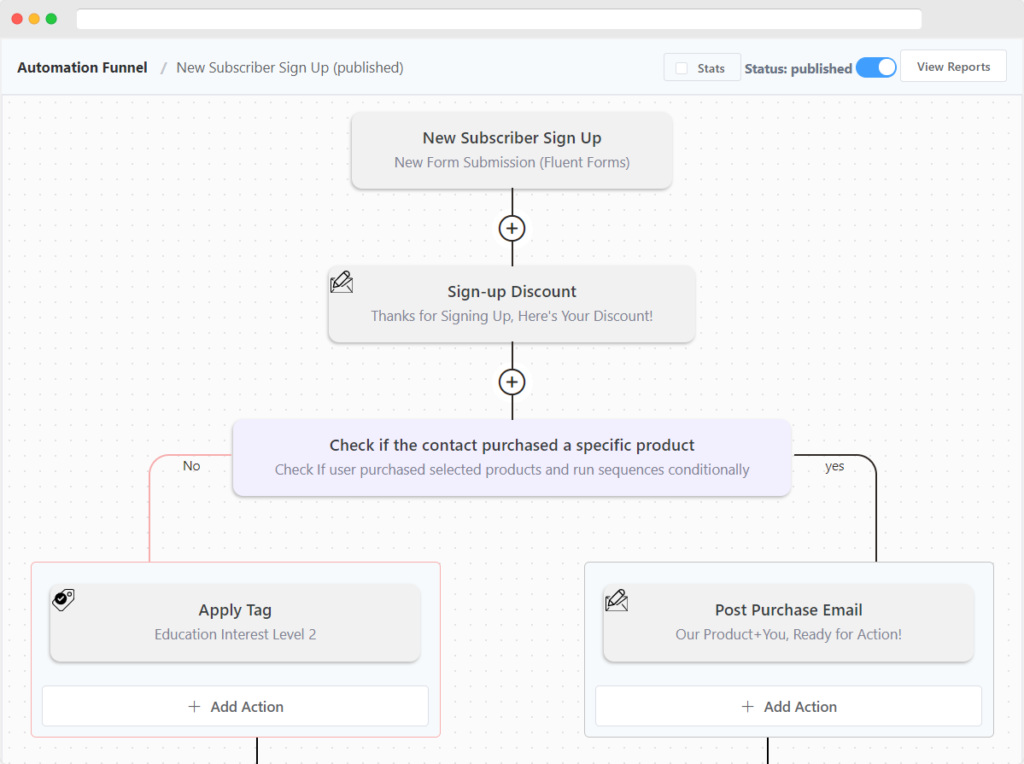
A course platform needs to have an online support system with a ticket management system as this makes everything more professional and depending on the number of students without an appropriate system you/your team will end up getting lost.
The support ticket system facilitates the management and monitoring of tickets. As all contacts between customers and agents are documented, it is much easier to follow orders in progress, track all interactions and follow up with the customer until the call is finalized.
If you intend to offer an omnichannel experience to your customers, you need to invest in a support ticket system. This guarantees that all information will be stored in a single place and can be accessed quickly, regardless of the channel through which the customer makes the call.
I currently use the Fluent Support que super indico pois além de ser uma excelente ferramenta de suport omnichannel ele é um plugin para o WordPress, ou seja, é seu – sem mensalidade cara e se integra muito bem ao ecosistema do WordPress.
Here are some of the main features of the system:
If you sell online, you will need a sales funnel to make the shopping experience more attractive and optimized.
A sales funnel is nothing more than a sequence of steps (journey) that the customer takes through the pages (landing pages) until completing the purchase. A basic funnel setup is a sales page, shopping cart, and thank you page.
There are several platforms on which you can build your sales funnel, both SaaS and based on free CMS like WordPress. Within WordPress you still have several options for Page builders.
Of the most known Page Builders for WordPress we have the Elementor, Divi, Beaver, Oxygen and Bricks . Você provavelmente já se esbarrou ou usa um destes. Se você quer criar uma página realmente profissional eu indico o Bricks ou o Oxygen.
What the vast majority of digital producers and agencies usually do is create a sales page in Elementor, add the Hotmart or Eduzz cart, and create a thank you page in Elementor itself.
As I said at the beginning of this article, I like to maintain the highest profitability with the best cost-benefit ratio, so I don't use either Hotmart or Eduzz as a shopping cart.
The main advantage is that I have a multitude of payment gateway services that I can choose from such as PagSeguro, MercadoPago, Paypal, Stripe, Ebanx, Iugu, Juno, Pagar.me, Vindi and many others.
I particularly use Vindi (Brazil only payment gatetway) which also handles recurrences and have the best rate for my business.
Currently, credit cards pay only 2.09% in installments, which is much more attractive than paying 4.99% for Eduzz or 9.8% for Hotmart, isn't it?
Em contrapartida a esta melhor taxa, eu tenho que lidar com a complexidade de gerir o carrinho de vendas – não é nada de outro mundo, só tem uma pequena curva de aprendizado.
This involves an e-commerce system for WordPress, sales funnel, payment gateway, invoice issuing system and, in my case, integration with the course platform which is in a separate installation (I'll explain later on why) and welcome trigger for the customer's WhatsApp.
This complexity drives many people away as it actually requires more technical knowledge and more time to manage. But it offers more flexibility, profitability and a better customer experience.
My sales funnel is composed by WooCommerce, CartFlows, Oxygen to create the pages, Vindi as payment gateway, Uncanny Automator for automation and WpNotif for sending messages on WhatsApp.

If you believe that you will have a large flow of people accessing your sales page and a considerable amount of students, then it is a wise decision to separate the purchase system from the study platform.
No início da GO FOR IT nós tínhamos apenas uma instalação contendo tudo. Mas à medida que começamos a crescer a minha preocupação com escalabilidade e segurança aumentou e então decidi separar as instalações.
It was the best decision I made as the platform's technical manager.
A few product lauches later on, our sales page crashed due to the amount of simultaneous access, but our study platform was not affected at all, preserving the experience of our students.
Algumas das principais vantagens são a redução de pontos de falha, melhor desempenho, menos plugins, mais facilidade para descobrir bugs e maior escalabilidade.
The main disadvantage is the complexity of making the systems communicate and the loss of the strong connection with CRM.
The truth is, I decided to have 3 separate websites for our business. A course platform, a sales funnel platform and the Content Blog. Each on its own server and completely separate installation.
As mentioned before the system that connects these platforms is the Uncanny Automator. Briefly, I'm going to write how automation works when a customer makes a purchase.
To make it easier, let's call the study platform Site A, the e-commerce platform Site B and the Blog site C.
Site A contains:
On Site B contains:
On Site C contains:
Site C, which is the Blog, is where we create our event information pages, registration pages, event/launch page and is where prospects can access our free content.
Site B is our sales funnel typically containing a page explaining our product, a pricing page, a cart page, and a thank you page.
Site A is just our study platform.
When the customer makes a purchase on Site B, a webhook is sent to Site A through Automator.
Site A receives this webhook, checks if the webhook email is in the user base, if not, it creates the user, adds it to the courses of the purchase you made, sends a welcome email, sends a webhook to the site C to register in CRM.
Site C, upon receiving the webhook, checks if the contact exists in the base. If it exists, it changes the list from Lead to Customer, if it does not exist, it creates the contact in the Customer list, adds the tag corresponding to the release and adds it to the automation of onboarding emails.
In short, this is it. I'll still make a post explaining some automatons in practice. If you are very interested, don't forget to send me a message charging me 🙂
Hosting is a critical factor to consider. It's important to choose a hosting that performs well and that you can scale quickly if necessary.
At first you can use a hosting a little cheaper, but keep in mind that even being cheap it needs to have a good performance, otherwise the user experience will be limited or even harmed.
Most people choose shared hosting. They are cheaper but usually perform poorly. Depending on your level of knowledge you can either use VPS hosting directly like I did or if you have no experience use managed cloud hosting on Kinsta or Cloudways.
If you are in doubt about the best hosting, see this article which detailed the options on the market and how you can choose the best hosting for your business.
To discover the best VPS hosting, I really had to get my hands dirty. I made a copy of the platform and concurrently tested the same installation on 4 servers with similar configuration. The servers were from Digital Ocean, Linode, Closte and Vultr.
The best performer was Vultr with the Hight Frequency Compute (HFC) instance.
You can start with an HFC instance for as little as $6 a month and it will perform at high times that of shared hosting. It is up to you/need to hire directly or using a managed cloud hosting.

Gerir um servidor VPS na unha requer um bom conhecimento e trabalho, mas hoje não é preciso ter todo o trabalho manual pois existem algumas ferramentas que gerem muito bem seu servidor. Vou indicar duas conhecidas minhas – SpinupWP and Plesk.

Some facilities and comforts that these tools give us:
I use SpinupWP and I highly recommend them because they have a very clean interface and are specialized in WordPress that I use on all the websites I build.

This is a very important point that I like to pay close attention to. The backup I keep at the server and file level hosted in another geographic location with a different provider, but what exactly is that Fernando?
Pensa no seguinte cenário: O servidor onde está o seu site/plataforma, no meu caso o Vultr, sofre algum ataque, danifique, pegue fogo no datacenter ou qualquer que seja o problema – ou desastre, você vai perder ou ficar parado por um bom tempo e isso pode ser péssimo para qualquer negócio sério.
Pensando nisso, como contigência eu faço o backup dos arquivos e banco de dados em um outro provedor, no meu caso a Amazon S3 em uma cidade diferente. Se o negócio for ainda mais crítico eu colocaria até em outro país – as vezes é o seu caso.
Além disso tem o backup em nível de servidor, ou seja, todo os dias o serviço de VPS – no meu caso o Vultr, faz um backup automático do servidor ao acréscimo de 20% do valor do container e 12h após o horário que é feito o backup dos arquivos.
With this system I can recover all my data with only 12 hours of loss. If your business is more critical, you should decrease it to every 6h, 3h or even every hour.
In none of these scenarios a WordPress plugin is used, making the installation lighter, less susceptible to security issues, failures and you can even save money by not using a premium plugin.
Security is also another factor that, in my opinion, should be addressed at the server level for the same reasons as backup.
In addition to the SSL certificate, which today is practically mandatory to have installed on all websites, you must have security mechanisms such as a firewall, automatic security updates, among others.
If you want to take it a step further, you can implement 1-click DDoS security on the vultr itself or use a service like CloudFlare.
The CDN is another element that brings performance while taking the load off your server as a considerable part of your site is distributed on the edge, closer to your client/prospect, bringing a gain in performance and loading speed.
Two services I use and recommend are BunnyCDN and CloudFlare itself.
I spoke briefly about everything that involves the process and the main elements that make up the structure of my funnel system, which goes from prospecting leads to finalizing a purchase.
Of course, there is still the issue of enchantment that occurs with the interaction with the student and the automation itself, facilitating and helping the student in the learning process.
If you are interested in knowing more about any topic here, please don't forget to get in touch with me. My social networks are in each post as well as the form to register in the list of news.



